Stickers can help promote a cause, advertise a business, create a colorful atmosphere, and organize your life. Printing labels is a practice that is necessary for business owners and hobbyists. Finding the right printer is crucial if you want to achieve your desired results for your stickers.
An excellent printer will translate your design seamlessly into physical stickers. It will deliver your stickers in an efficient manner so you won’t need to wait a long time for them to print.
If you are having a difficult time choosing a printer for your stickers, we can help you out. Read on and maybe you’ll find the right printer for you.
Canon PIXMA TR4520

The Canon PIXMA TR4520 is the best printer for planner stickers. Don’t be fooled – this printer is pretty compact but does every task efficiently. It is easy to set up and user-friendly as well.
You can also print your stickers and other documents using your smartphone. You just have to download the Canon Print App into your phone and connect it to your printer using a wireless network.
This printer also comes with voice activation mode and easily connects to Amazon Alexa.
HP OfficeJet 5255 Wireless All-In-One Printer

If you want a budget-friendly printer, the HP OfficeJet 5255 is the one for you. Yes, it’s affordable but it offers professional-level stickers! It prints quickly and you are able to print a number of sheets within minutes.
Its high-quality ink ensures vibrant and true colors. It also doesn’t smudge while printing. You will appreciate its touchscreen display and ease of usage. You can connect to the printer wirelessly as well.
This printer allows you to print multiple sized stickers and has a two-sided printing feature.
HP OfficeJet 3830

The HP OfficeJet 3830 is the best printer for sticker labels. It is one of the fastest all-in-one printer models with its 20-ppm print speed. It is easy to set up and use as well. You can connect the device to your PC, phone, iPad, or tablet with ease.
This printer will enable you to print, copy, scan, and fax without additional office accessories.
When it comes to media handling capabilities, it stands out as a multipurpose printer. It supports plain paper, sticker paper, glossy photo paper, high-resolution paper, labels, and envelopes.
Canon TS9120 Wireless All-In-One Printer

The Canon TS9120 is an excellent printer for labels and stickers. It works with both Mac and Windows operating systems. It lets you print stickers with vibrant hues. You can print your stickers pretty fast. You don’t have to worry about running out of ink because the device’s cartridges are easy to find. Article Sponsored Find something for everyone in our collection of colourful, bright and stylish socks. Buy individually or in bundles to add color to your drawer!
This printer allows you to print from the Google Cloud and functions as a scanner and copier as well.
Canon Pixma MG3620
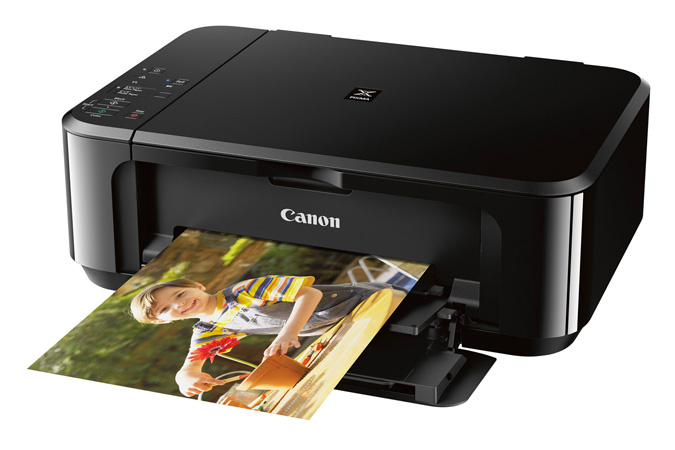
The Canon Pixma MG3620 is the best inkjet printer for stickers. Its wireless capabilities bring versatility and convenience to the table. You can overcome limitations of convenience and time easily by printing wirelessly from smartphones, tablets, and devices with a wireless connection.
This printer is ideal for high-quality photos, stickers, and documents due to its high print resolution of 4800×1200 dpi. It is simply the epitome of versatility, quality, and convenience.
Epson Workforce WF-7710 Wireless Wide-Format Color Inkjet Sticker Printer

The Workforce WF-7710 is the best printer for vinyl stickers. While it handles the specifications for vinyl material without smudging, you can also use a variety of paper.
This printer can fit into most workspaces because it’s relatively small and can let you quickly print out multiple sheets. Its control features and navigation are easy to learn and use. Your stickers will also have a clean appearance and can print with or without borders.


