Pinterest and Etsy go together like peas and carrots! Like peanut butter and jelly, like a horse and carriage, like milk and cookies, like… um…. well you get the point.
Pinterest is a great way to showcase your Etsy listings without overselling and over-promoting.
With a highly-appealing picture of your product, Pinterest users are naturally inclined to click to view the product that they want.
But if you really want to maximize the power of Pinterest for your Etsy shop, then a great way to do it is to get people to automatically share your listings directly to Pinterest.
Sure you can post all your listings to Pinterest yourself, but wouldn’t you love to get people to share your listings with their Pinterest followers without ever having to lift a finger?
Well read on and I’ll show you exactly how we have been doing this with our Etsy shop with huge success for years.
Step 1: Post a “Pin to Save” coupon in your Etsy shop announcement
- Go to Your shop > Promote > Coupon Codes
- Fill out the Create New Coupon form, which includes coupon name, % discount, minimum purchase, expiration date.
- Click on Add Coupon when complete.
Once you create a coupon, the name and amount cannot be changed.
You can only use a name once, even after a coupon has been deleted.
There is also a box to check if you want to send the coupon as a “thank you” to buyers post purchase too.
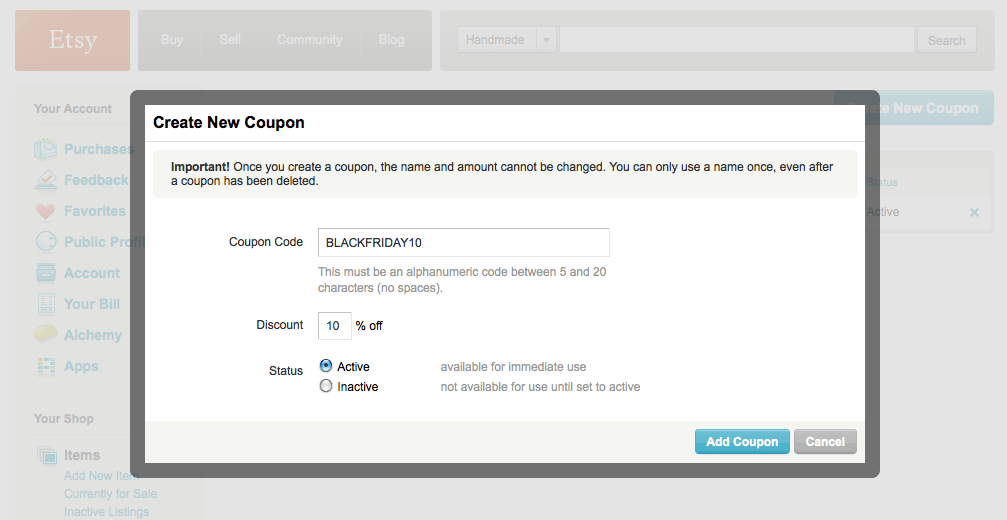
Set Up Shop Announcement
To edit your shop announcement, go to Your shop > Shop settings > Info and appearance.
Don’t forget to scroll down and click Save Changes when complete.
Include a strong call to action with details of the promotion such as % discount and steps to follow to earn discount.
Example: “PIN OUR LISTINGS TO SAVE: Pin 3 listings to your Pinterest account, click on the “Contact shop owner” link to send us a link to your pins, we’ll send you a 10% off coupon to be used on any order in our shop”
Be sure to add the shop announcement directly to your Etsy listing description to spread the word.
Many people won’t read your actual shop announcement, so copying and pasting it in the listing description will increase awareness of your coupon promotion.
For even more exposure, add the shop announcement to your Pinterest title too.
Now you have created your coupon and maximized its visibility using the instruction in Step 1.
Once people begin to share your listings, move on to Step 2 to ensure that your hard work pays off.
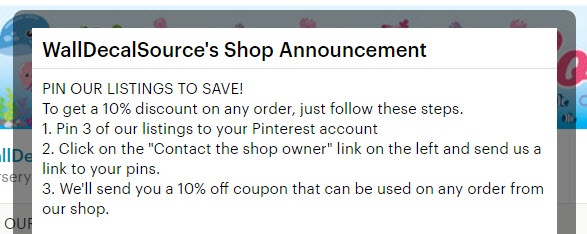
Step 2: Send coupon only to people who share your listings
Each time your listing is shared, send a thank you message along with the coupon. Be sure that you respond promptly and, if possible, personalize the thank you message so that each person who shares your listing feels like a VIP.
Why does this work?
A listing endorsement functions as a good review, providing impartial “social proof” that you are selling an excellent product.
Friends of existing customers share the same interests and buying cycles.
Since “birds of a feather flock together,” it’s likely that your initial customer’s friends will also be interested in your product and are now much more willing to buy thanks to a positive endorsement from a trusted friend.
Your initial customer is now personally invested in your product after dedicating time to posting it on Pinterest, sharing with friends, and experiencing the positive feeling of receiving a special discount coupon.
All of these factors increase sales exposure and purchase probability.
Best of all, the only “investment” you’ll make is in the discount coupon—the rest of the marketing is done for free by your customers!
They follow your call to action, leveraging Pinterest to draw attention to your Etsy offerings.
If you follow these simple steps, you will be able to spread awareness about your Etsy products, gain increased interest from potential buyers, and boost sales.
We’ve used these techniques to grow our business using Pinterest—now it’s your turn!


