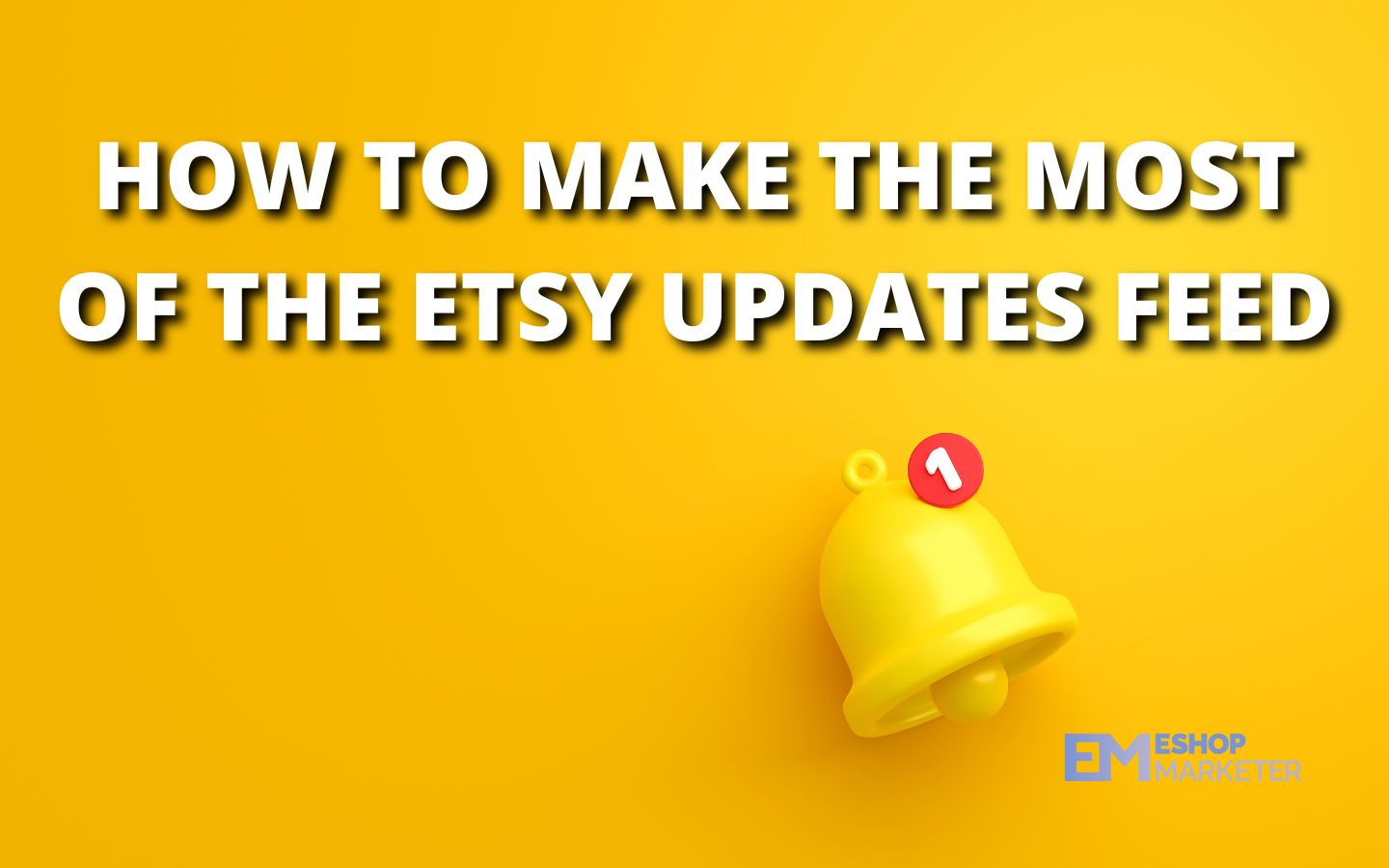The Etsy Updates feed is a feature that allows shoppers who have followed your store or favorited your products to receive interesting notifications about your shop.
While the Updates feed isn’t a new feature, Etsy made several upgrades and enhancements to make it simpler for shoppers to be updated about your business and encourage them to return and make a purchase. It may help draw shoppers back to your store! Etsy updates feed is based on many of the actions you’re currently performing in operating and marketing your business.
If you place an item on sale or upload new inventory, shoppers who have followed your store or favorited your items will receive an update in their Updates feed. Etsy also encourages buyers to check their Updates feed frequently via email marketing and push alerts. They may access the Updates feed by searching for the bell symbol in the Etsy navigation bar on Etsy.com or the Etsy app.
Actions You Can Take to Make Most of the Updates Feed
Send a Coupon
A “Thank You” coupon can show customers how much you value their business and offer them an incentive to return to your store. Etsy will automatically deliver the voucher to your clients 24 hours after you designate their order as complete to promote future visits. Create your coupon with the sales and coupons tool and choose “Send as thank you.”
Using Etsy’s targeted offers tool, you can also send a coupon by email to consumers who Favorite one of your listings or have an item from your store in their basket.
Buyer Update Feed Notifications:
- Reminder about thank you coupon
- Shop sent you a thank you coupon
Run a Sale
Discounts may be a powerful marketing tool, especially when the calendar is jam-packed with significant events and prices are rising elsewhere. Participating in Etsy-wide sales events can assist you in attracting and appealing to the surge of motivated Christmas buyers that visit the site. Share your shop’s sale details on social media and other marketing channels, such as your blog or email, to reach as many prospective buyers as possible.
Buyer Update Feed Notifications:
- Favorite shop is running a sale
- Item in cart on sale
- Favorite item is on sale
Restock Items
Do you still have last year’s best-selling item? If you’ve discontinued a popular item or failed to renew it, you may be missing out on more exposure. You’ve already done all the legwork in taking images and making the listing. If you can recreate this item, relist it when it sells! You may also configure your listings to renew automatically to save time!
Buyer Update Feed Notifications:
- Back in stock of favorite items
Add New Items
A well-stocked store may increase buyer trust, promote multiple-item orders, and encourage return customers.
Buyer Update Feed Notifications:
- New items from favorite shops
Help Customers to Receive Updates About Your Shop on Their Feeds
Customers must have followed your store or favorited your goods to view alerts from your shop in their Updates feed. Sending a message after a transaction inviting them to follow your store to receive future updates is an excellent approach to ensure your buyers keep up to date with your business through the Updates feed.