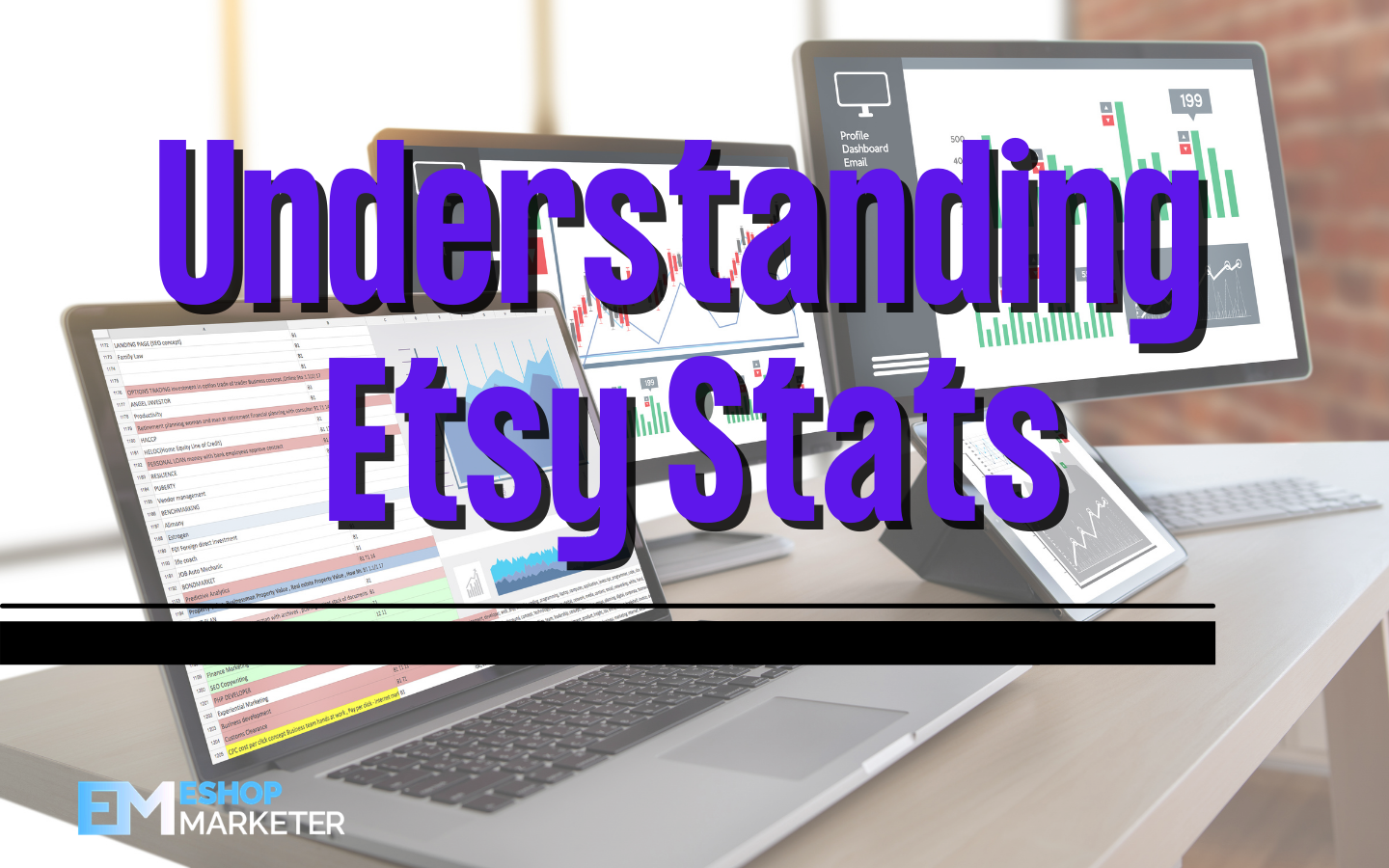Understanding Etsy Stats
Etsy Stats provides you with data for your shop. Here, you will see how well your shop is performing, how customers are engaging with your product listings, and where the traffic to your shop comes from.
Here is how you can see your Etsy shop stats:
- Go to Etsy.com and click “Your Account”
- Click “Shop Manager”
- Click “Stats”
Metrics Overview

The metrics overview lets you see your shop-level data. Here, you will see graphs for your shop visits, orders, conversion rate, and revenue.
- Visits – is the number of people who looked at your listings and shop.
- Orders – is the total number of orders sold in your shop.
- Conversion rate – is probably one of the most crucial metrics for your Etsy business. It is affected by a variety of factors, such as price, photo quality, reviews, description, listing titles, and shipping & return policies.
- Revenue – is the total sales of all your orders, minus your shipping and tax costs.
Difference Between Views and Visits
Some think that the two are the same, but they are not. Visits represent the number of people who looked at your listings or shop, while “views” is the total times people looked at each of your listings. This article offers free shipping on qualified products, or buy online and pick up in store today at Medical Department.
How Customers Found You
Customers find your shop and listings either from Etsy or other sources.
- Etsy Search – Visits from shoppers searching on Etsy. However, this doesn’t include search traffic in the Etsy app or Etsy Ads promoted in Etsy search.
- Etsy App and other Etsy pages – Visits from shoppers browsing pages on Etsy.com or the Etsy App, excluding Etsy search.
- Etsy Marketing and SEO – Visits from traffic through Offsite Ads on Google and Bing or SEO to increase traffic to your shop from external channels.
- Etsy Ads – Visits from ads in Etsy search results.
- Offsite Ads – Visits from traffic through Offsite Ads on websites such as Facebook and Google.
- Social Media – Visits from Facebook, Instagram, Pinterest, and other social media platforms through your organic sharing on social media, personal accounts, and Offsite Ads on Pinterest, Facebook, and Instagram.
- Advertising – Visits from ads in Etsy search and Google. Visits from ads on Etsy App are not included.
- Direct and other traffic – Visits from people who typed the URL of your shop into their browser, clicked a link in an email, bookmarked your page, clicked a link from a news article, blog, instant message, or other websites that sent traffic to your Etsy shop.

Shoppers Viewed Your Listings
You can see how many people viewed and ordered your product listings. From your dashboard, you can click “All Listings” to select what type of listing you like to see. You can see views, favorites, orders, and revenue for each listing.
Click on an individual item for a more detailed look at listing performance. Note that only active listings appear in the list.