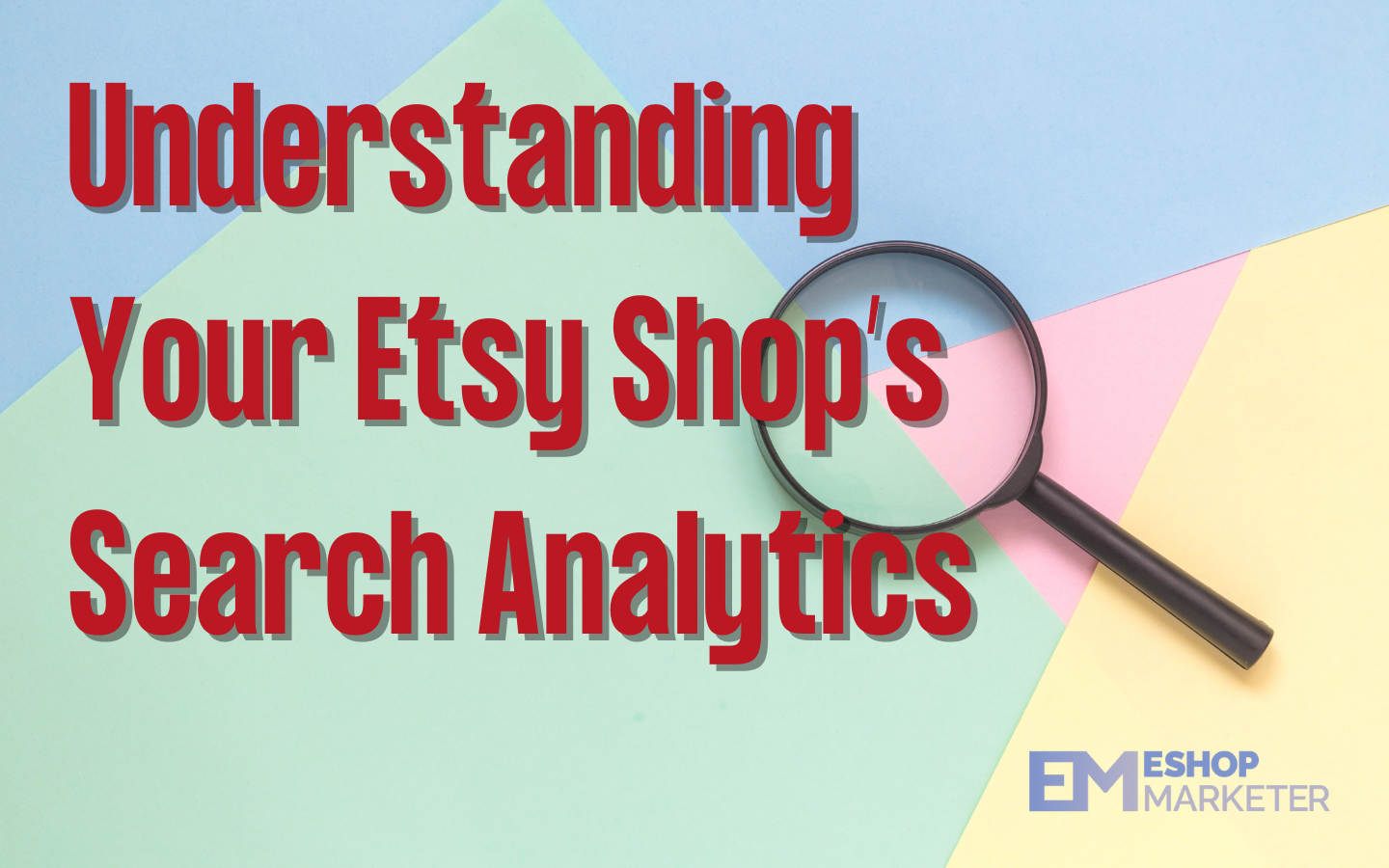First, let’s define search analytics.
Search analytics will show you how visitors find your shop in search on Etsy. Here, you will see which search queries people use lead to your shop, and the number of sales coming from those searches.
Where Can You Find Search Analytics for Your Shop?
- Go to Shop Manager
- Go to Marketing
- Click Search Analytics
- You can choose the timeframe you want to see. You can select certain days, months, or the entire year.
Note that traffic from Etsy Ads is not included in the data in search analytics.

Main Drivers of Your Etsy Shop Sales
- Visits to your shop – Number of times shoppers browsed your shop.
- Visits that resulted in a sale – Percentage of visits that led to an order.
- Average order value – Average value of orders from the people who ordered.
- Total earnings – Gross revenue made from the people who ordered from your shop.
For shops that have been open for a year at least, the change in data can be compared to the same timeframe the past year.
Search Queries That Led to Your Shop/Listings
- Search Query – The exact words (keywords) that a customer searched on Etsy. They may have seen your listing in the search results, then clicked it.
- Impressions – How many times customers saw your listings for a certain query/keywords.
- Visits – Total number of times customers browsed your shop (viewed your shop and listings)
- Position – Average place that your listings appear in search results for a certain query/keywords.
- Visits Per Impression – Percentage of times a person found your listing in Etsy search and visited your shop.
- Orders – Total number of orders from customers who found your shop through a certain query.
- Conversion Rate – Percentage of visits that resulted in sales from a certain query/keywords.
- Revenue – Gross earnings from customers who found your listing through a certain search query/keywords and ordered your product.
- Average Order Value – Average amount paid for orders from customers who found your shop through a certain search query/keywords.
- Listings – Number of your listings that showed up in the search results of a certain query/keywords.

How To’s
- Filter Your Results – Click Filter Data. Click the column name to select or deselect it.
- Sort Your Results – Click the title of a column you want to sort. Click once to sort from A to Z or largest to smallest, and twice to sort from Z to A or smallest to largest.
- View Details About Your Listings – Click the number under Listings so you can see the visits, impressions, conversion rate, position, and revenue for each listing.