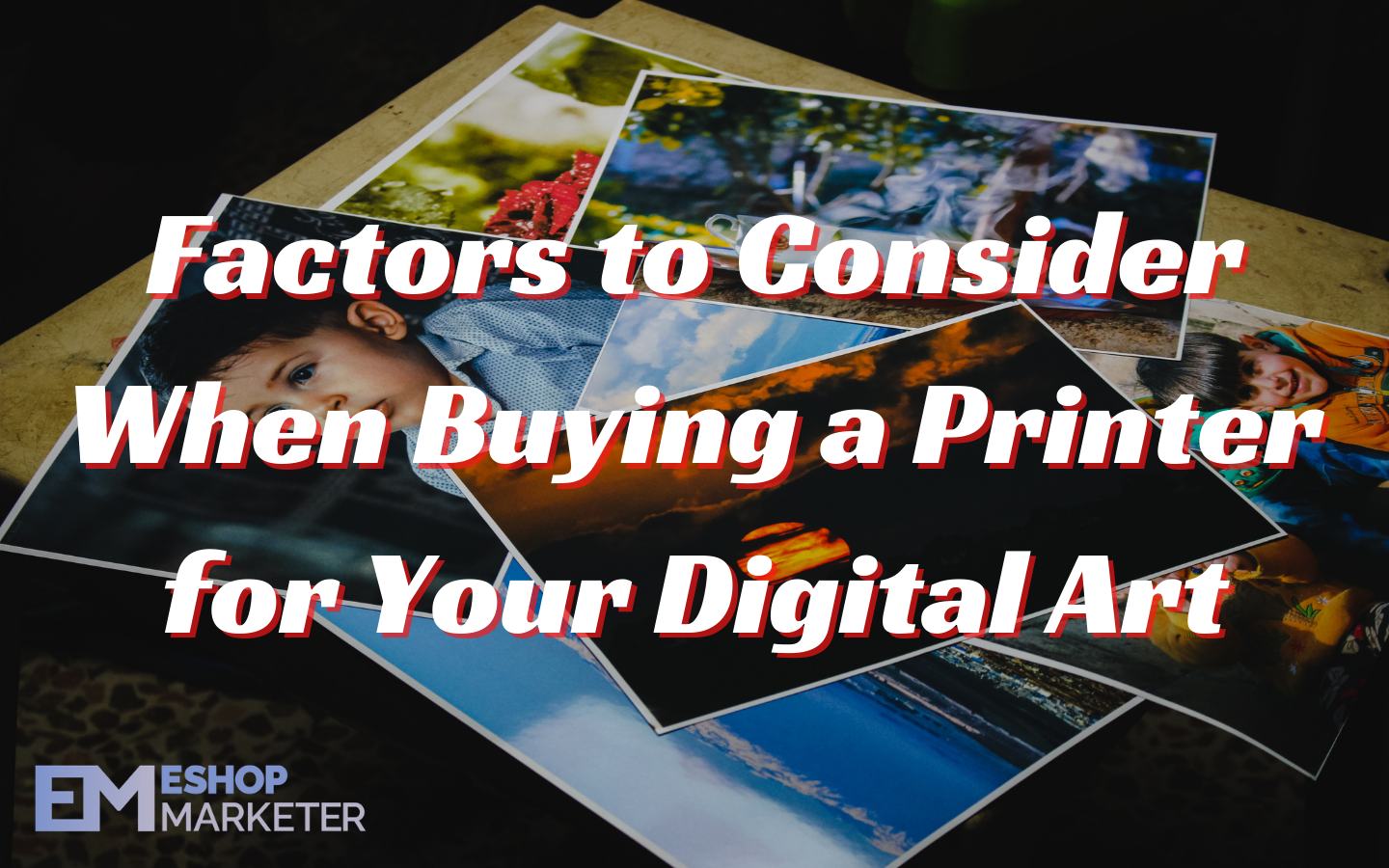If you’re an artist that wants to sell your digital artwork, you will need a reliable printer. Sure, you can sell your work through digital download, but not all customers have a good printer to print your artworks. They would want to buy them as art prints to hang on their walls.
If you want your art prints to look clear and astonishing, you need to be aware of what to look for in a printer.
Type of Printer

When it comes to printers, there are two primary choices: Laser or Inkjet.
Laser printers cost less and are much faster but upfront, they are more expensive.
Inkjet printers offer better color saturation but can’t handle heavy output as a laser printer does.
The main difference between the two is the type of toner or ink used. Inkjet printers utilize liquid ink, while laser printers use powder ink.
If your goal is to print a large volume every day, the laser printer is the way to go.
The gold standard for printers is 30 pages per minute.
Printer Size
The printer size will depend on the type of media you’ll print. Most graphic designers create flyers, business cards, stickers, huge posters, and more.
Type of Paper
Look for one that can take a variety of paperweights. That way, you can use papers that are inexpensive for tests and drafts. For your finished products, you can then switch to heavy stock paper.
Budget

The budget has always been a consideration when you’re buying a printer and other things for that matter. If you have a tight budget, you can go for an inkjet printer. However, you still have to think about the costs, long term.
With an inkjet printer, your running cost will be higher because it’ll need more maintenance and it eats through much more ink.
If you are able to spend more upfront, go for a laser printer because it will save you more money in the long term.
Resolution
High resolution results in a better-quality art print. 4800 dpi is the highest resolution out there, so choose a printer that won’t go lower than this.
Software Compatibility
Your printer should be compatible with the software you are using. It is important to ensure that your printer is compatible and accepts third-party software.